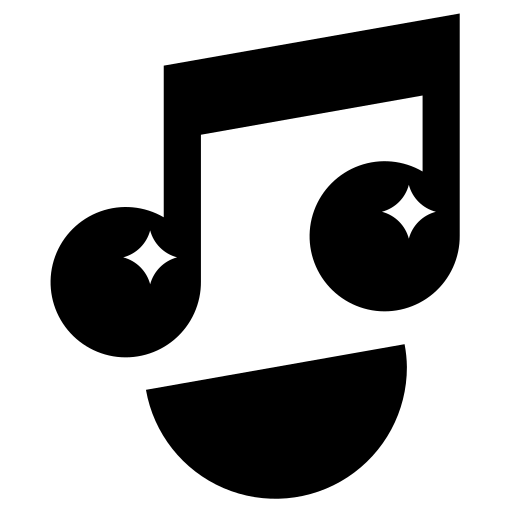Managing Music Across Multiple Locations & Zones
Multiple locations, or multiple zones in one location, require specific solutions
For small businesses with multiple locations, like retail chains or franchise outlets, or multiple areas of the business that require different music, finding the right music for business can be a challenge.
But not all music providers handle growth the same way. Some have a unified control center, while others empower on-site teams with independent setups. Below, we’ll break down these two primary approaches, drawing from proven strategies in the industry. Understanding your options can help you choose music for business that scales with you—without the hassle.
Two Approaches to Multi-Location Music Management
When selecting music for business services, multi-site setups often boil down to centralized control versus decentralized flexibility. Centralized systems let a single admin oversee everything from playlists to promotions across all spots. Decentralized models, on the other hand, give each location its own toolkit for day-to-day tweaks. Let’s explore the pros and cons of each, based on real-world implementations that prioritize ease, compliance, and engagement.

Make an informed choice! Compare music providers for your business on our Compare Page—free and simple.
Centralized Dashboard: One Hub for All Your Locations

Imagine logging into a single app to curate playlists, schedule seasonal promotions, and broadcast branded audio messages—all while monitoring playback in real-time across your entire network. This approach uses a unified platform to handle music curation, zoning (like front-of-store vs. back-office vibes), and even integrated messaging for upsells or announcements. It’s ideal for maintaining brand consistency without micromanaging every store.
Pros:
- Effortless Scalability: Add or adjust locations with a few clicks, supporting networks from a handful of sites to hundreds—perfect for growing enterprises.
- Brand Uniformity with Flexibility: Enforce core playlists company-wide while allowing subtle customizations per spot, ensuring a cohesive sound that boosts customer loyalty.
- Time-Saving Oversight: Real-time alerts and remote scheduling mean no more chasing down issues; everything from content updates to performance tracking happens in one view.
- Enhanced Engagement Tools: Seamlessly weave in audio ads or messages to drive sales, with analytics to measure impact across sites.
- Employees Don’t Decide, You Do: With a centralized hub you can control what is played and when. Making sure all your locations have the same brand feel.
Cons:
- Initial Setup Curve: Configuring zones or integrations (like tying into POS systems) might require a bit more upfront IT involvement.
- Dependency on Connectivity: Relies on stable internet for syncs, which could pose minor hiccups in remote or high-traffic areas.
- Less Local Autonomy: On-site staff have view-only access in some setups, potentially slowing quick, ad-hoc changes without admin approval.
Make an informed choice! Compare music providers for your business — free and simple.
Per-Location Accounts: Empower Your Teams On-Site
Here, each business location gets its own dedicated account, complete with a simple app or player for curating and controlling audio right from the storefront. Employees can tweak moods on the fly—swapping upbeat tracks for mellow evenings—while still adhering to overarching licensing rules. This model shines for hands-off owners who trust their teams to handle the nuances.
Pros:
- On-the-Ground Agility: Local staff can instantly adapt music to daily needs, like ramping up energy during peak hours, fostering a responsive atmosphere.
- Simplified Rollouts: Easy to onboard new sites independently, with minimal central coordination—great for decentralized franchises.
- Tailored Experiences: Each spot can evolve its sound profile uniquely, experimenting with genres that resonate with neighborhood crowds.
- Lower Barrier to Entry: Straightforward apps make training a breeze, empowering non-tech-savvy employees without overwhelming dashboards.
Cons:
- Fragmented Visibility: Without a master view, tracking consistency or spotting trends across locations can feel scattered, requiring manual check-ins.
- Potential for Inconsistencies: Varied tastes among managers might dilute your brand’s audio identity, leading to mismatched customer vibes.
- Administrative Overhead: Managing separate subscriptions or updates per site adds up in time and cost, especially as you expand.
- Limited Advanced Features: Messaging or cross-site scheduling might not integrate as smoothly, capping promotional punch.
What Are Zones in Music for Business?
A “zone” is a specific area in a store or venue that needs its own unique music playlist. For example, you could have upbeat tunes in the main shopping area, calming tracks in a waiting room, or different vibes for indoor and outdoor spaces.
Each zone needs its own music subscription to customize the sound and keep things legally compliant. With a central platform, you can easily manage playlists and schedules for all zones, ensuring the right atmosphere everywhere in your business.
For example:
- One small shop and one playlist playing in the store = 1 music subscription.
- Two small business locations in different parts of city which require legal background music the entire location = 2 music subscriptions.
- One small business that needs different music playing in the bar, the lobby and the outdoor seating area = 3 music subscriptions.

Example Below of Multiple Zones Setup in a Restaurant
- Lobby: (Zone 1): Transition & Welcome – The lobby is the guest’s first impression and often where they wait. The music should be subtle, inviting, and sophisticated. It should set a positive, anticipatory tone without being distracting, as people may be checking in or speaking to staff.
- Dining Room: (Zone 2): Ambiance & Conversation – The music should be background noise (less than 60 dB is often recommended). The style should complement the restaurant’s cuisine and design, creating a warm, comfortable, and slightly energetic atmosphere that doesn’t force guests to raise their voices.
- Bar: (Zone 3): Energy & Socializing – The bar is a social hub for drinks and livelier interaction. The music should be more energetic and recognizable to encourage a celebratory, less intimate mood. Higher tempo music can subtly encourage faster drinking and turnover, but must still allow for conversation.
- Outdoor Patio: (Zone 4): Relaxation & Open Air – The music needs to work in the open air and match the sense of leisure and relaxation. The style should feel light and breezy and may need to be slightly louder than the dining room to overcome street noise or other environmental sounds, while still respecting neighbors.
Note: In this example of a restaurant with 4 Zones you will need 4 separate music subscriptions.