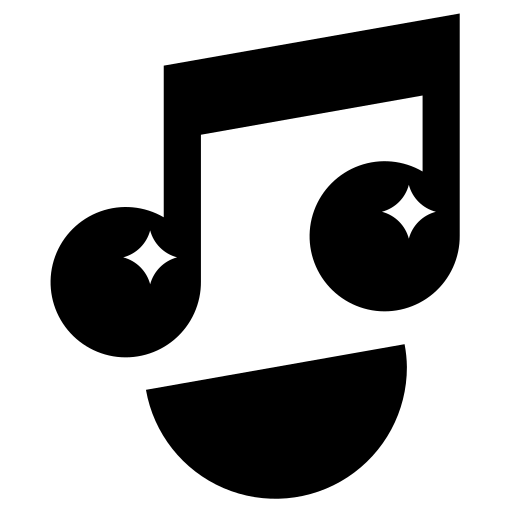Music for Offices: The Complete Guide to Licensed Background Music
Improve Morale, Increase Productivity
Finding the right music for offices is a powerful way to shape your workplace environment. Too much silence can feel sterile, while random street noise and chatter can be distracting. The right background music for offices solves both problems.
It’s a strategic tool that can boost employee productivity, improve morale, and create a professional, welcoming brand for clients. However, you can’t just use a personal playlist. To protect your business from legal risks, you need a fully licensed, commercial music solution.
Why Your Business Needs Professional Background Music for Offices
A high-quality music service is more than just a speaker in the corner; it’s an investment in your company culture and brand.
- Boosts Focus & Productivity: The right soundtrack can mask distracting office noises (like chatter or typing), helping employees enter a state of “flow” and deep work.
- Improves Employee Morale: Music is a proven stress-reducer. It can ease tension, make the workday more enjoyable, and create a more positive, energetic atmosphere.
- Enhances Your Brand Image: For reception areas and client-facing spaces, music establishes a professional, on-brand atmosphere from the moment someone walks in.
- Guarantees 100% Legal Compliance: A business service handles all the complex licensing, so you have complete peace of mind and are fully protected from fines.

CRITICAL LEGAL WARNING: You Cannot Use Personal Music Apps
Many small business owners don’t realize that playing a personal Spotify, Apple Music, or Amazon Music account in an office is illegal. There is no Spotify for Business, Apple Music for Business or even an Amazon Music for Business.
Those services are licensed for personal, non-commercial use only. Your office is a commercial space, which makes playing that music a “public performance.” Using them for your business violates their terms of service and U.S. copyright law. You risk expensive fines from performing rights organizations (PROs) like ASCAP and BMI. A proper music for business provider pays all those music licensing fees for you.
The Science: How Music for Offices Actually Boosts Productivity

Music isn’t just entertainment; it’s a productivity tool backed by science. When you play the right music, you are actively influencing your team’s brain chemistry for the better.
- The Dopamine Connection: Listening to music you enjoy triggers the release of dopamine, the brain’s “feel-good” neurotransmitter. This directly improves mood and increases motivation to tackle complex tasks.
- The “Sonic Mask” Effect: The brain is easily distracted by sudden, unpredictable noises. A steady, consistent stream of background music for offices provides a “sonic mask.” It covers up these jarring sounds, allowing for longer periods of uninterrupted focus.
- The Stress Reducer: The correct music—especially tracks with slower tempos and no jarring elements—has been shown to lower cortisol, the body’s primary stress hormone. A calmer, less-stressed team is a more focused and collaborative team.
Make an informed choice! Compare music providers for your business on our Compare Page—free and simple.
What Kind of Music for Offices Should You Play?
The “best” music depends on the space and the task. A one-size-fits-all playlist doesn’t work. Here is how to curate your office for maximum productivity.
1. For “Deep Work” Zones (Focus & Concentration)
This is the most important area to get right. The goal is to maximize focus and eliminate all linguistic distractions.
- The Golden Rule: No lyrics. The human brain is hard-wired to pay attention to language. If you play music with understandable lyrics, your brain tries to process the song and your work at the same time, which kills concentration.
- Best Genres: Classical (especially Baroque), Ambient, Lo-Fi / Chillhop, and Instrumental Cinematic Scores.
2. For “Shallow Work” & Repetitive Tasks (Energy & Morale)
For tasks like data entry, email, or admin work, the goal is to fight boredom and keep energy high.
- The Rule: Lyrics are acceptable, and an upbeat, familiar rhythm is key. The familiarity is less distracting than new music, and the tempo can help make work feel faster.
- Best Genres: Upbeat Pop, Electronic, Funk, and Soul.
3. For Common Areas (Reception, Break Rooms, Hallways)
This is where you communicate your brand’s personality. The music should be welcoming, positive, and on-brand.
- The Rule: The music should be pleasant but not intrusive. It’s a chance to make a good first impression on clients and give employees a nice mental break.
- Best Genres: Modern Jazz, Indie Folk, Chillout, or World Music.

A Simple Guide to Setting Up Your Office Music
You don’t need a team of audio engineers. Setting up professional, zoned music for offices is simple.
- Choose a Licensed Music Provider: This is the most important step. A business-specific service gives you a massive, fully-licensed music library and the tools to manage it. We can help with our free Music for Business Comparison tool.
- Select Your Hardware: You may already have what you need. Most services can play on:
- Any existing PC or Mac.
- A smartphone or tablet (using the service’s app).
- A dedicated streaming player (which many services offer).
- Connect Your Speakers: These services are compatible with any sound system, from a single Bluetooth speaker to a multi-zone system like Sonos or wired ceiling speakers.
- Curate and Schedule: This is the best part. Use the service’s online dashboard to schedule playlists. You can set a “Monday Morning Focus” playlist, a “Friday Afternoon Energy” playlist, and a “Client Welcome” playlist for the lobby.
Need music for your office? Check out different providers on our Compare Page, fast and free!
Frequently Asked Questions About Music for Offices
Q: Can I just use my personal Spotify or Apple Music account in my office?
A: No. This is one of the most common mistakes. Personal streaming services are not licensed for commercial use. Playing them in your office is a copyright violation and leaves your business at risk of large fines. You must use a business-specific, licensed service. There is no Spotify for Business, Apple Music for Business or even an Amazon Music for Business.
Q: What is the best kind of music for actual productivity?
A: Based on numerous studies, the best music for “deep work” (like writing or coding) is instrumental. Music without lyrics, such as classical, ambient, or lo-fi, is proven to enhance focus by masking distractions without competing for your brain’s language centers.
Q: How complicated is the setup for an office music system?
A: It’s surprisingly simple. If you have a computer or smartphone and a speaker, you can be set up in under five minutes. Most services are designed to be “plug-and-play” and work with any audio setup you already have. Licensed music for business providers have many playback options.
Q: What’s the real difference between a personal and a business music service?
A: Licensing. A business music service pays all the necessary royalties and fees to performing rights organizations (PROs) like ASCAP, BMI, SESAC, and GMR for the “public performance” of music. A personal license does not. You will need a licensed music for business provider.
Q: Can I play different music in my reception area and my main office?
A: Yes. Most professional services offer a feature called “zoning.” This allows you to control multiple “zones” from a single account, playing different playlists in different areas to match the right mood. Each “zone” will require a separate subscription. You can learn more about multi-locations and zones here.
Q: What if I don’t want any explicit lyrics?
A: This is a standard feature of all business music services. They provide access to 100% “clean” and family-friendly libraries, so you never have to worry about an inappropriate song playing in your professional environment.
Q: Do I need to buy a special music player?
A: Usually, no. Most services have apps that run on any iOS or Android device, or on any Mac or PC. If you prefer a “set it and forget it” option, many services do offer a small, dedicated streaming box that you can buy.